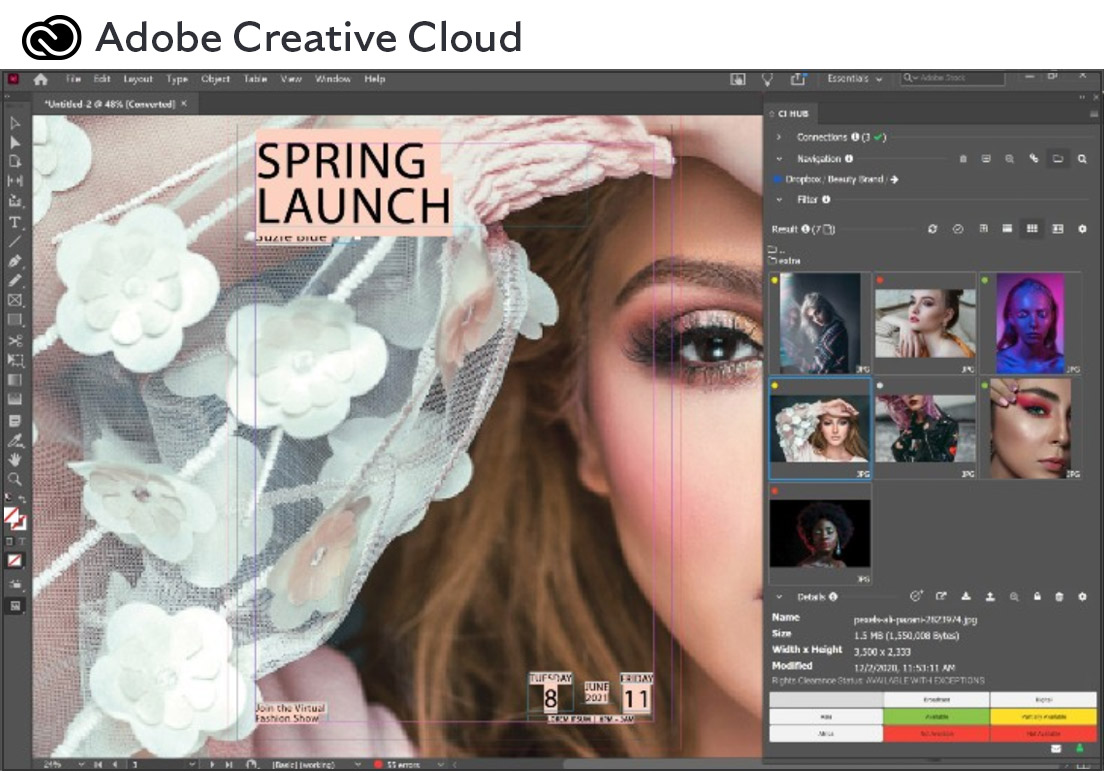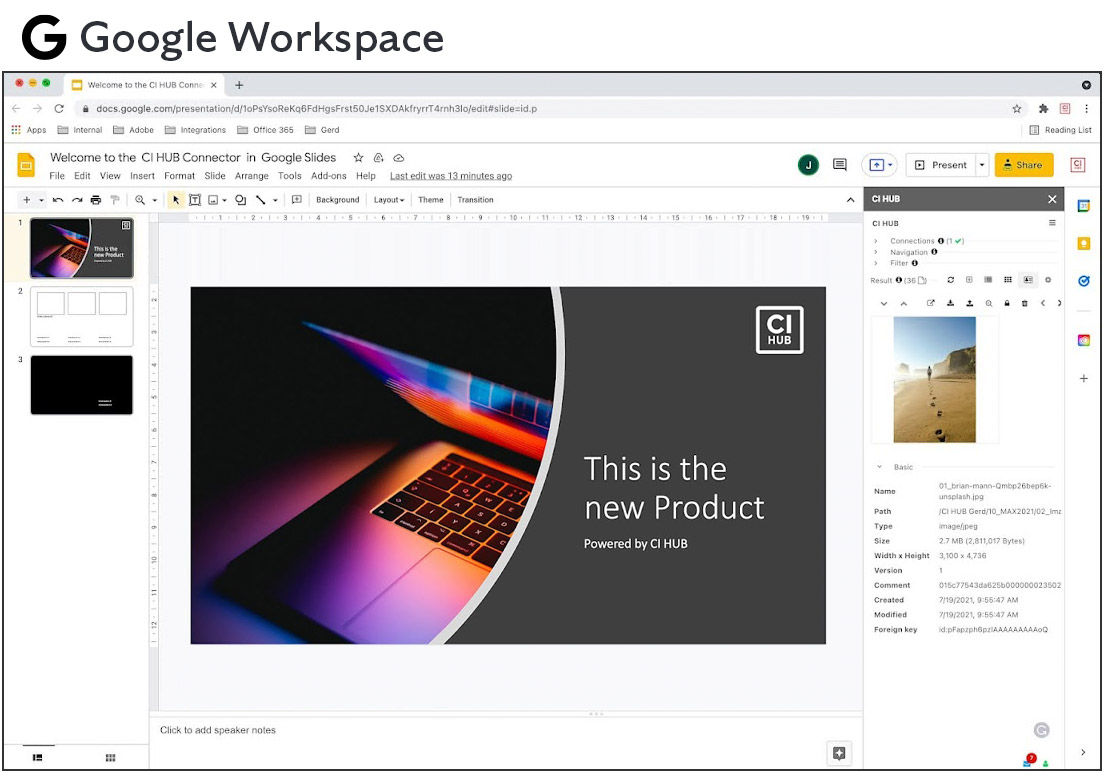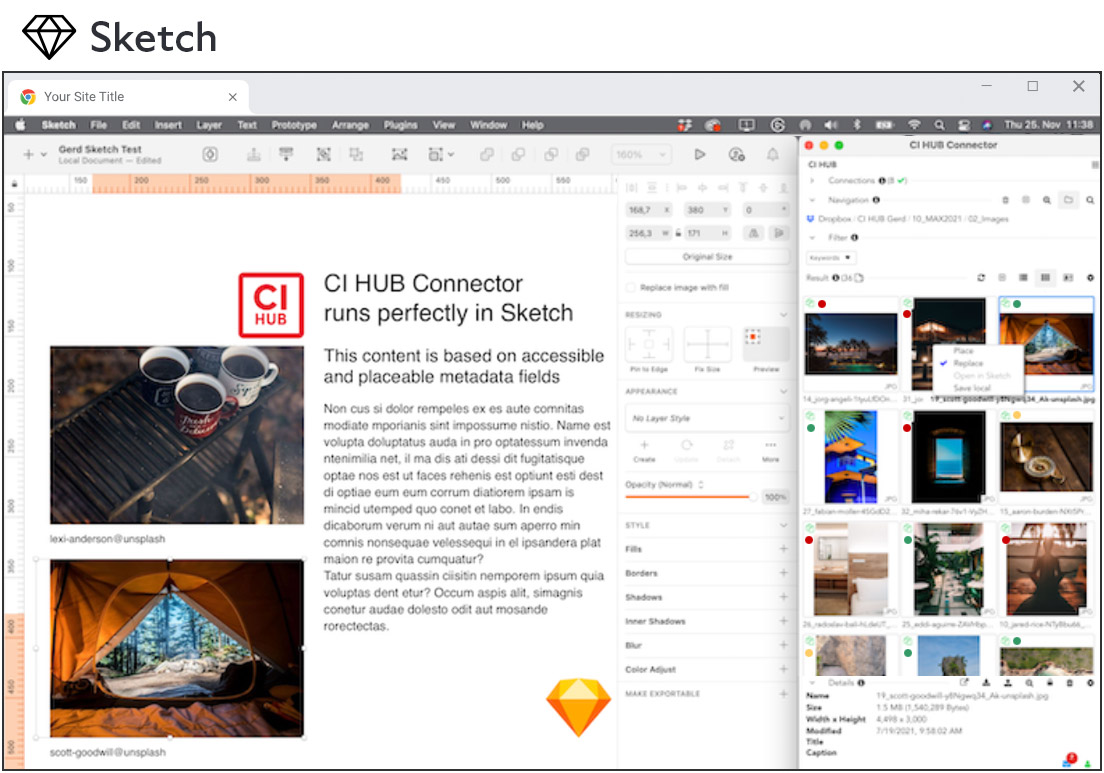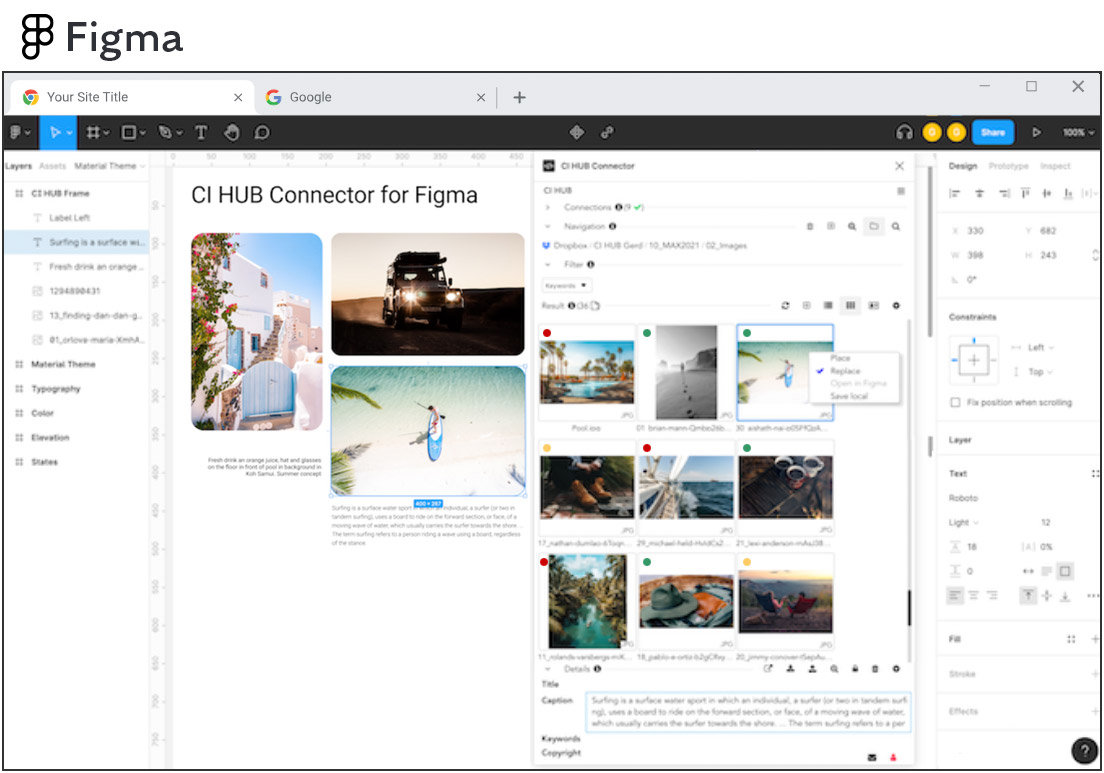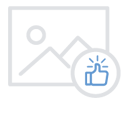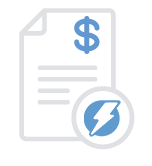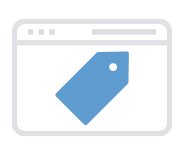Knowing when, where and, how your assets can be used is quite a mystery during creative. With the integration of FADEL Rights Cloud into Adobe Creative Cloud, Microsoft 365, Figma, Google Workspace, and Sketch, you gain “rights” information at your fingertips. From directly within the tools of your choice, creative teams can:
- connect to any data source including stock sites, shared drives, storage sites and DAMs to find desired assets
- check asset rights against the distribution plan including channel, market and timeframe
- gain visual alerts on “if” and when, where and how your assets can be used
- drill into usage details on usage exceptions and expirations
As a creative, you no longer have to figure out the contractual terms of an asset. You no longer have to leave the tool or check a database for the assets´ rights. Let Rights Cloud figure it out for you and deliver the answer right to your fingertips. Knowing your rights has never been that easy!
To enable asset rights clearance checks within the tools, you will need a license for the CI HUB Connector. To sign up visit ci-hub.com.